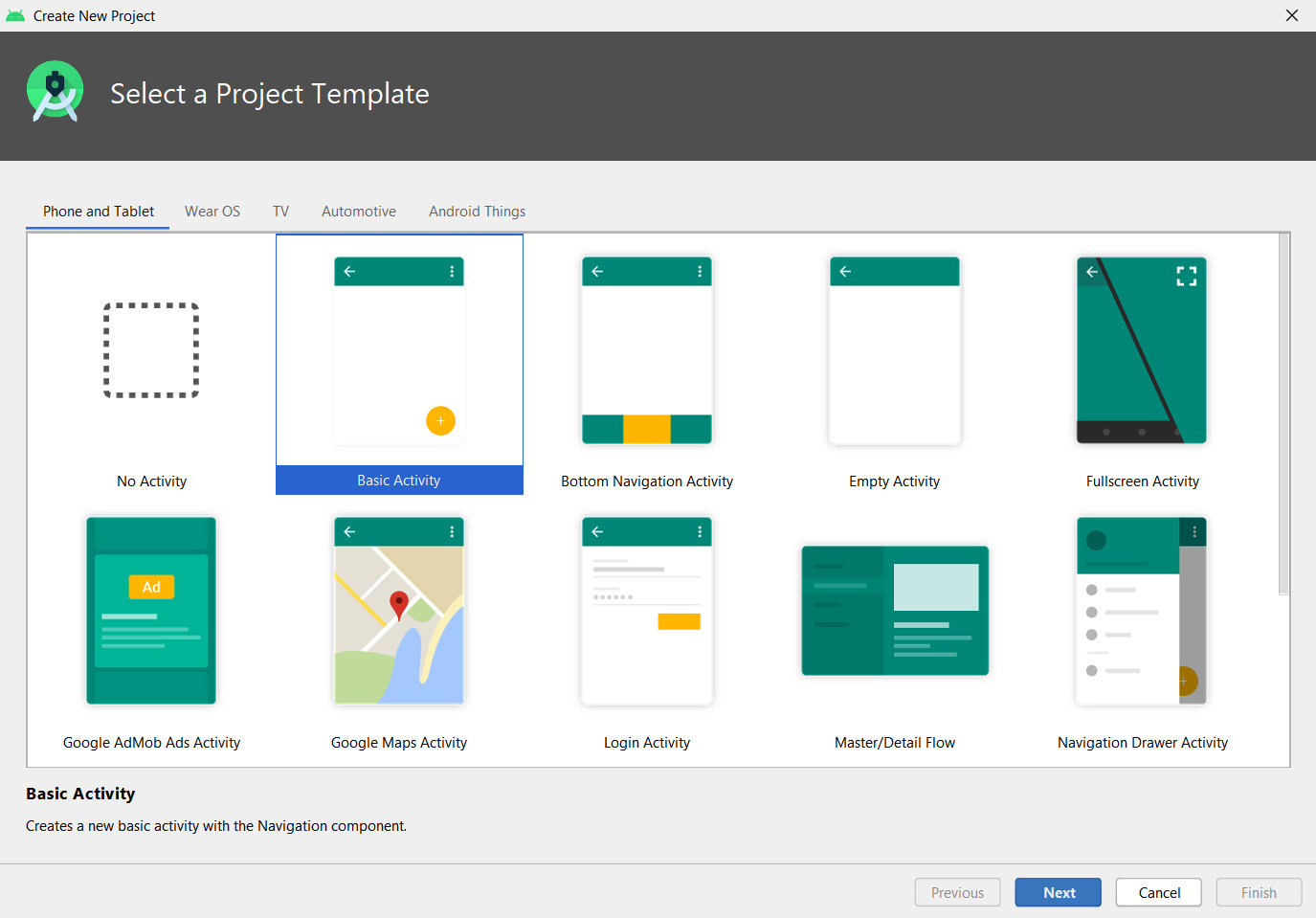MobilePro #54: Privacy Sandbox Preview🔮, Android development tools🛠, Developer events📲
We're back with another edition of the _mobilepro and we've got Android, Apple and Kotlin - Privacy Sandbox, SDK developer preview, Jetpack Glance from Android, Apple's release candidates and App store connect updates, and Kotlin's focus Multiplatform Mobile Content Creators.
This week, we have curated articles that showcase:
Jetpack Compose's Debugging Recomposition
10 tools to boost Android development
How to on generating PDF from HTML in React NAtive
Digital Compositing on Mobile
ViewModelProvider Factory in Kotlin
Starting this week we will cover tutorials in series to help you pick up concepts effectively!
As always, check out our survey and tell us what you want us to cover - the _mobilepro only works thanks to its community, so we need the community to tell us what it wants! Please hit the button to share your inputs, first 50 respondents will receive a free best-selling eBook PDF.
Complete Survey, Get a Free PDF!
Thanks,
Apurva Kadam
Associate Editor-in-Chief, Packt
Want to advertise in the _mobilepro?
_mobilepro is inviting developers to share their products to our entire readership. Not only will this help you reach our growing audience, you'll also be opening up the conversation to some of the brightest and best developers working right now.
Interested? Just respond to this email and we'll get back to you ASAP.
What’s happening in tech?
The week Android, Apple and Microsoft rolled out these announcements and updates:
Android
Announcing cross device SDK developer preview for building rich multi-device experiences – Developers can now build rich multi-device experiences with a simple and intuitive set of APIs. This SDK abstracts away the intricacies involved with working with device discovery, authentication, and connection protocols, allowing you to focus on what matters most—building delightful user experiences and connecting these experiences across a variety of form factors and platforms.
Experimenting with Jetpack Glance – The company announced the new Jetpack Glance framework, which lets you build app widgets and wear tiles with Jetpack Compose-like code, has reached alpha-04. This release brings new features, breaking changes and new APIs along with a standalone experimental repository to supplement Jetpack Glance with tools that are commonly required for development but not yet available.
Google Play announces the winners of the Indie Games Festival and the Accelerator class of 2022 - Join in to congratulate each of the winning games and studios from the festival. If you missed the event or would like to explore further, you can still log in to the virtual world and discover more about the finalists. Available for a limited time only. Explore now.
CameraX 1.2 is now in Beta - CameraX version 1.2 is officially in Beta. Update from version 1.1 to take advantage of the latest game-changing features: a new ML Kit integration, which can reduce your boilerplate code when using ML Kit in a CameraX app, and Zero-Shutter Lag, which enables faster action shots than were previously possible.
Privacy Sandbox: Developer Preview 5 is here! - Today, we’re releasing the Privacy Sandbox on Android Developer Preview 5 ‒ it’s a major milestone that will become the foundation for upcoming Privacy Sandbox Beta releases. Improvements focus on SDK Runtime design to allow reflection API usage, and have published additional design proposals on FLEDGE services, mediation, and app-to-web measurement.
Apple
App Store Connect Update - Apps for the following platforms built using Xcode 14 Release Candidate can now be submitted to the App Store: iOS 16 and iPadOS 16, tvOS 16, watchOS 9. Apps built for iPadOS 16 only and macOS 13 can continue to be tested with TestFlight using Xcode 14 beta 6.
Release Candidate update – This new launch cover iOS16, Xcode 14, watchOS 9, tvOS16, iOS 15.6, iPadOS15.7, and macOS12.6
Kotlin
Join the Kotlin Multiplatform Mobile Content Creators – The goal is to show all the authors of articles, videos, and samples how much the company appreciates their efforts. Focusing more attention onto all of this great content will help drive the adoption of Kotlin Multiplatform Mobile.
Weekly Picks
We’ve picked out some interesting articles from the tech world for you:
Jetpack Compose: Debugging Recomposition – In this article, Ben Trengrove will show you how I looked into a performance issue in Jetsnack and how he went about debugging and fixing it in Jetpack Compose.
10 Almost Unknown Tools Which Facilitate Android Apps Development- As an Android developer, you will be able to boost your performance by utilizing the tools below, which you have probably never heard of. All tools are free and open-source.
Android Quicky: ViewModelProvider.Factory in Kotlin - This post is not about understanding what a ViewModel is but more so the ViewModelProvider.Factory interface and why we use it.
How to Generate PDF from html in React Native - Generating PDF based on different transaction is an important part of any retail applications. In this article, Md. Jamal Uddin will show how can we generate PDF documents in React Native.
Digital Compositing on Mobile – Node-based Compositing is the process of combining multiple seemingly simple nodes to render and achieve a desired result. This process has wide applications in the graphics software industry. Learn about digital compositing here!
Tutorial of the week
Building your first Android App
In programming, it is tradition for the first app of a new student to use whatever language/operating system they are using to say hello to the world. We will quickly build an app that does just that!
Follow these steps to start the project:
Run Android Studio in the same way you run any other app. On Windows 10, for example, the launch icon appears in the start menu.
Tip
If you are prompted with Import Studio settings from…, choose Do not import settings.
You will be greeted with the Android Studio welcome screen, as shown in the following screenshot. Locate the start a new Android Studio project option and left-click it:
Figure 1.7 – Android Studio welcome screen
The window that follows is Select a Project Template.
These are some useful project templates that Android Studio can generate for you depending on the type of app you are going to develop. We will use the Basic Activity option. Android Studio will auto-generate a small amount of code and a selection of resources to get our project started. We will discuss the code and the resources in detail in the next chapter.
Select Basic Activity. Here is a picture of the Select a Project Template window with the Basic Activity option selected:
Figure 1.8 – Select a Project Template window
5. Make sure Basic Activity is selected as it is in the preceding screenshot, and then click Next....Read more.
This how-to was curated from the book
Android Programming for Beginners
👇 Hit the button to take a deeper dive into the world of Android! 👇
Events and Conferences
devopsdays Boston
Devopsdays is a worldwide series of technical conferences covering topics of software development, IT infrastructure operations, and the intersection between them. Each event is run by volunteers from the local area. Most devopsdays events feature a combination of curated talks (see open Calls for Proposals) and self-organized open space content. Topics often include automation, testing, security, and organizational culture.
When: September 12-13th, 2022
SKILup Festival: London
Festivals are intimate settings with other professionals and include three workshop tracks focused on: CI/CD - Cloud Native, DevOps, Security, Cyber Security, Site Reliability Engineering, Leadership, Demos and Hackathons
When: September 13th, 2022
NSSpainX
NSSpain is all about people, come to enjoy with software crafters of our community like you. Conferences focus on SwiftUI, Catalyst, AppKit, Swift, MVC, Objective-C, Coordinators, Widgets, UIKit, Animations, Reactive... technical and inspirational talks mix together during 2 days of pure joy.
When: September 15-16th, 2022
See you next week!